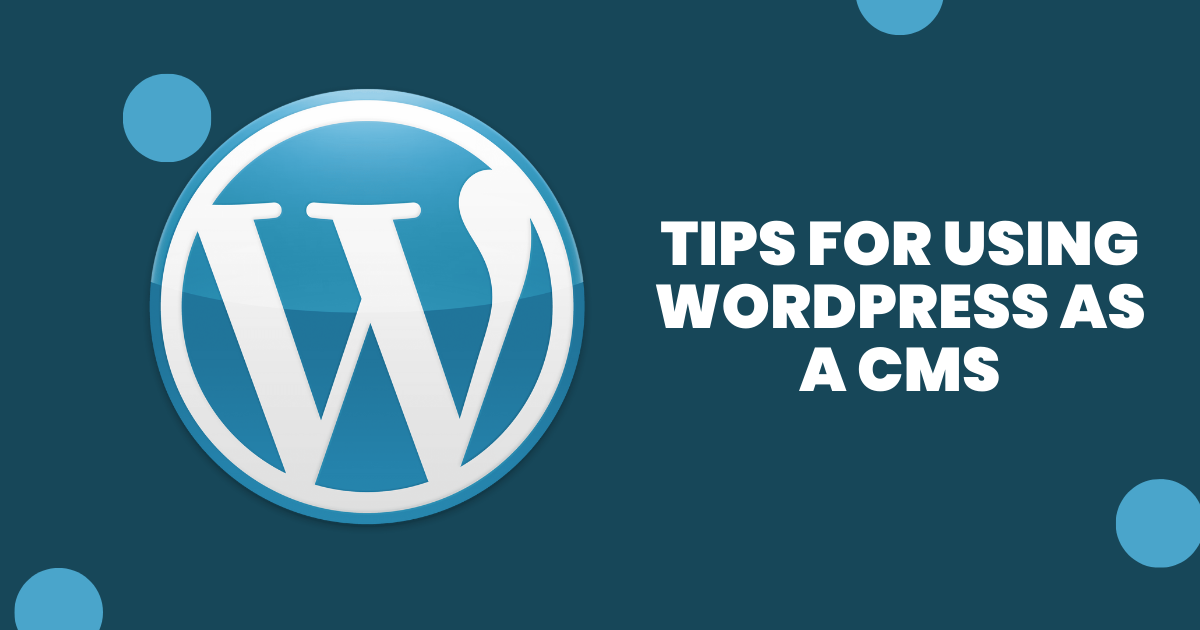WordPress is well-known for being one of the most popular content management systems (CMS) on the internet. With its user-friendly interface and powerful features, WordPress allows beginners and seasoned professionals to create and manage their websites without difficulties.
Table of Contents
Toggle10 Tips for Using WordPress as a CMS
If you’re looking to use WordPress as a CMS, here are some tips that can help you make the most out of this versatile platform.
1. Choose a Suitable WordPress Theme
One of the advantages of WordPress is the availability of thousands of themes that can completely change the appearance of your website. When using WordPress as a CMS, it’s important to choose a theme that aligns with your website’s goals and branding. Look for a theme that offers a clean layout, responsive design, and customization options. This will give your website a professional look and make it more user-friendly.
2. Customize Your Permalinks
Permalinks are the permanent URLs that point to specific blog posts or pages on your website. By default, WordPress uses a format that includes numbers and question marks, which is not search engine-friendly. To optimize your permalinks, go to Settings > Permalinks section in your WordPress dashboard and select a more user-friendly structure, such as “Post name.”, this will improve the readability of your URLs and make it easier for search engines to crawl and index your content.
3. Utilize SEO Plugins
Search engine optimization (SEO) is necessary for driving organic traffic to your website. Fortunately, WordPress offers a wide range of SEO plugins that can help you optimize your content and improve your website’s visibility in search engine results. Popular SEO plugins like Yoast SEO or All in One SEO Pack provide features like meta tags optimization, XML sitemap generation, and keyword analysis. Installing and configuring one of these plugins can enhance your website’s SEO performance.
4. Secure Your Website
Security should be a top priority when using WordPress as a CMS, as it is an open-source platform that can be vulnerable to attacks. There are measures you can take to secure your website, such as using strong passwords, keeping your WordPress installation and plugins up to date, and regularly backing up your website’s data. Additionally, consider implementing a security plugin like Wordfence or Sucuri, which can help detect and prevent malicious activity on your website.
5. Install Essential WordPress Plugins
WordPress offers a vast library of plugins that can extend the functionality of your website. When using WordPress as a CMS, it’s important to install essential plugins that can enhance the user experience and streamline the management of your content. Plugins like Akismet for spam protection, Jetpack for website performance optimization, and Contact Form 7 for creating contact forms are just a few examples of plugins that can add value to your website.
6. Regularly Backup Your Website
Losing your website’s data can be devastating, especially if you’ve spent a significant amount of time and effort building it. To protect yourself from potential data loss, it’s crucial to back up your website regularly. WordPress provides several backup plugins like UpdraftPlus and BackupBuddy that offer automated backup solutions. By scheduling regular backups and storing them in a secure location, you can avoid potential disasters and quickly restore your website in case of any issues.
7. Optimize Your Website’s Performance
It is essential to optimize your website’s performance by implementing certain techniques. These can include using a caching plugin like WP Super Cache or W3 Total Cache, optimizing your image sizes, and minimizing the use of unnecessary plugins. Additionally, choosing a reliable web hosting provider and a content delivery network (CDN) can greatly improve your website’s loading speed.
8. Utilize Categories and Tags
When using WordPress as a CMS, effectively organizing your content is crucial for a better user experience and improved SEO. WordPress offers the option to categorize your posts and assign tags to them. Categories and tags act as an organizational framework, allowing visitors to easily navigate through your website and find relevant content. Take the time to create a logical system of categories and use tags that accurately describe the content of your posts.
9. Regularly Update Your Content
Google and other search engines prefer fresh and updated content. To keep your website’s rankings high and engage your audience, it’s important to regularly update your content. This can include adding new blog posts, updating existing articles with relevant information, or improving the formatting and readability of your pages. By consistently delivering valuable and up-to-date content, you’ll attract more visitors and keep them coming for more.
10. Keep Learning and Exploring WordPress
WordPress is a powerful CMS that offers an abundance of features and possibilities. Keep learning and exploring new techniques and functionalities to make the most out of them. Attend WordPress meetups, join online communities, and follow WordPress-related blogs and resources. By staying up-to-date with the latest advancements, you can continuously improve your WordPress skills and leverage the full potential of this versatile platform.
FAQs on the Tips for Using WordPress as a CMS
Install WordPress, create and customize your website using themes and plugins, and manage your content through the intuitive WordPress dashboard.
WordPress is an excellent CMS for creating functional websites.
Conclusion: Tips for Using WordPress as a CMS
WordPress is an excellent choice for a content management system (CMS) due to its user-friendly interface and powerful features. By following these tips, you can maximize the potential of WordPress as a CMS and create powerful websites. Choose a suitable theme that aligns with your goals and use plugins to enhance functionality and security. In addition, back up your website, optimize performance, and update your content frequently. By incorporating these strategies into your WordPress journey, you can continually improve your website and make the most of this versatile platform. Remember, the possibilities with WordPress are vast, so embrace the opportunity to explore and grow your skills to unlock their full potential.